
Best 1440p Gaming PC Build 2026 – Smooth 100+ FPS Performance Without Breaking the Bank
By: pcbuildhelper Editorial Team | Updated: Jan 8, 2026
If you’re wondering “What’s the best 1440p gaming PC build in 2026?”, the answer is clear: 1440p has become the true performance sweet spot. It delivers a major visual upgrade over 1080p while avoiding the extreme GPU demands of 4K. For most gamers, it’s the perfect balance—smooth, responsive gameplay with cinematic visuals that don’t require the cost of an ultra-high-end system.
What makes 2026 especially exciting is the launch of new GPUs from both AMD and Nvidia. Options like the AMD Radeon RX 9070 and Nvidia RTX 5070 Ti let you play the latest AAA titles at ultra settings while staying well above 100 FPS at 1440p. That means competitive shooter fans get every frame they need for fast reactions, while open-world RPG players enjoy immersive, high-detail environments without compromise.
This generation isn’t just about raw performance—it’s also about efficiency, value, and future-proofing. AMD’s RDNA 4 GPUs offer more VRAM and stronger raster performance, while Nvidia’s Blackwell cards add DLSS 3.5 and advanced ray tracing. On the CPU side, AMD’s Zen 5 Ryzen 9000 series ensures mid-range builders get top-tier responsiveness without overspending.
In this guide, we’ll walk through the best 1440p mid-range gaming PC build for 2026, highlighting the CPU, GPU, and supporting components that maximize value. The goal is simple: a rig that can crush today’s most demanding games and still handle tomorrow’s releases—without blowing past your budget.
TL;DR – 1440p GAMING PC BUILD (2026 PARTS LIST)
- CPU: AMD Ryzen 5 9600X (Zen 5) or Ryzen 5 7600X (budget-friendly pick)
- GPU: AMD Radeon RX 9070 (best value – e.g., Sapphire Nitro+ RX 9070, PowerColor Red Devil RX 9070) or Nvidia RTX 5070 Ti (premium choice – e.g., ASUS ROG Strix RTX 5070 Ti, MSI Gaming X Trio RTX 5070 Ti)
- Motherboard: B650 (AM5 – e.g., MSI B650 Tomahawk WiFi, ASUS TUF Gaming B650-Plus) or Z790 (LGA1700 – e.g., MSI Pro Z790-P WiFi, ASUS Prime Z790-P)
- RAM: 32GB DDR5-6000 CL30 (2x16GB – e.g., G.Skill Ripjaws S5, Corsair Vengeance DDR5, Kingston Fury Beast DDR5)
- Storage: 1TB NVMe Gen4 SSD (Samsung 990 Evo or WD Black SN850X)
- Case: Mid-tower airflow case (NZXT H5 Flow, Fractal North, Corsair 4000D Airflow)
- PSU: 650W–750W 80+ Gold, fully modular (Corsair RM750e, Seasonic Focus GX-750)
- Cooling: Stock cooler or aftermarket air cooler (be quiet! Dark Rock Pro 5, Noctua NH-U12S)
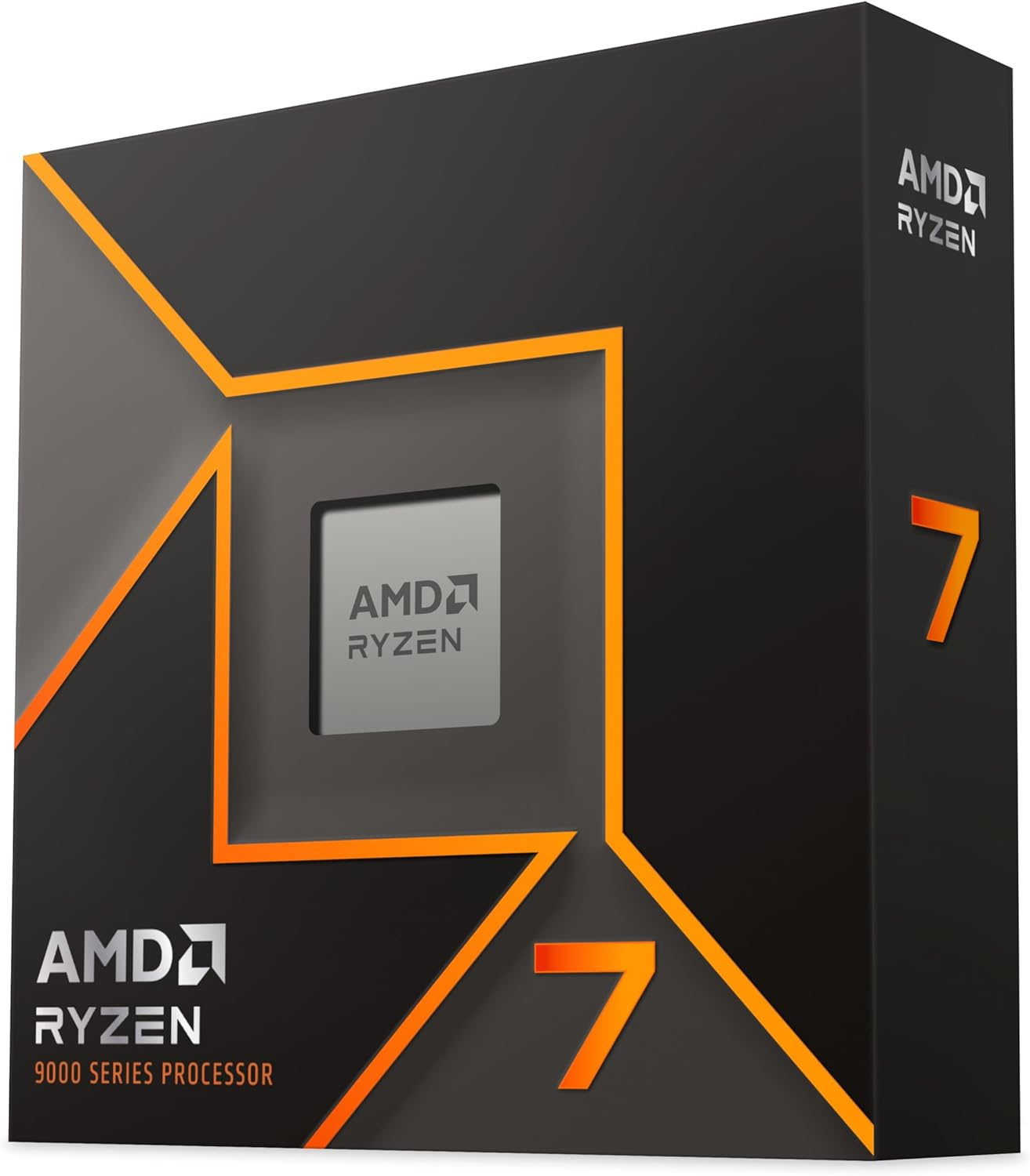
CPU – ZEN 5 POWER AT A MID-RANGE BUDGET
The heart of any gaming PC is the CPU, and in 2025 the mid-range market is dominated by AMD’s Zen 5 processors. The AMD Ryzen 5 9600X is our top choice here, thanks to its excellent balance of price and performance. With six high-performance cores and twelve threads, it delivers blistering single-core speeds that drive high frame rates at 1440p, while still providing enough multi-core power to handle background tasks, Discord, and light streaming.
Where the Ryzen 5 9600X really shines is in its efficiency improvements over the previous Zen 4 lineup. It runs cooler and consumes less power, meaning you can pair it with a more modest cooling solution without compromising performance. This efficiency translates directly into better long-term stability for your build.
For those who need more horsepower, the Ryzen 7 9700X steps things up with eight cores and sixteen threads. While gaming performance doesn’t scale much beyond the 9600X in most titles, it’s a strong option for content creators and streamers who want extra headroom for video editing, rendering, or simultaneous streaming and gaming. On the flip side, if you’re on a tighter budget, the Ryzen 5 7600X—though a generation older—still holds up impressively in 2026, making it a reliable entry point to the AM5 platform.
Another major advantage of these CPUs is the AM5 socket. AMD has committed to supporting AM5 for multiple generations, meaning you can drop in future Ryzen chips without replacing your motherboard. Combined with DDR5 support, you’re building on a platform that’s designed to last.
We’ve deliberately chosen AMD over Intel here because Intel’s LGA1700 socket is nearing end-of-life, with future support uncertain, while AM5 offers clear upgrade potential. Although Intel’s Core i5-14600K and i7-14700K provide strong multi-threaded performance, they typically draw more power and require stronger cooling, which can drive up overall build costs. AMD’s Zen 5 chips hit the right balance of efficiency, performance, and platform longevity—key factors for a mid-range build that should last several upgrade cycles.
Why we recommend it:
- Zen 5 efficiency and strong IPC gains
- Excellent 1440p gaming performance
- AM5 platform ensures long-term upgradability
Pros:
- Best gaming performance in the mid-range category
- Low power consumption with cooler operation
- DDR5 support for faster, more responsive memory
- Strong value-to-performance ratio
Cons:
- Stock cooler not included with some models
- Ryzen 7 9700X adds cost without a huge FPS uplift in gaming
- Intel’s Core i5-14600K still offers competition in multi-threaded workloads

GPU – AMD RX 9070 VS NVIDIA RTX 5070 TI
The GPU is the most important part of any gaming build, especially at 1440p where the graphics card determines whether you hit smooth 100+ FPS or fall short. In 2026, two standout options dominate the mid-range scene, each catering to different gamer priorities.
AMD Radeon RX 9070 (16GB GDDR6):Launched as part of AMD’s RDNA 4 lineup, the RX 9070 represents the best value for 1440p players. With 16GB of VRAM, it handles modern textures and large open-world assets with ease. Its rasterization performance is outstanding, comfortably maxing out demanding AAA games at ultra settings while maintaining triple-digit frame rates. While its ray tracing isn’t as strong as Nvidia’s, AMD’s FSR 4 upscaling technology helps close the gap, ensuring smooth performance in supported titles. Impressively, the RX 9070 even holds its own at 4K for gamers considering a monitor upgrade down the road.
Nvidia GeForce RTX 5070 Ti (12GB GDDR7):For those willing to spend a bit more, Nvidia’s RTX 5070 Ti is the premium mid-range option. Built on the Blackwell architecture, it pushes ahead with DLSS 3.5 frame generation, dramatically increasing frame rates in supported games while also delivering best-in-class ray tracing. Its 12GB of GDDR7 memory provides plenty of headroom for 1440p gaming, though the smaller buffer compared to AMD’s 16GB can occasionally be felt in ultra-demanding titles. Nvidia’s strong software ecosystem, creator tools, and driver stability make it a compelling choice for streamers and content creators alike.
Who should choose what:
- Pick the RX 9070—look for standout models like the Sapphire Nitro+ Radeon RX 9070 or PowerColor Red Devil RX 9070—if you want maximum value, higher VRAM capacity, and excellent raw performance in traditional rasterized titles. These versions come factory-overclocked with premium cooling, making them ideal if you’re ready to buy a card that pushes AMD’s performance to its peak.
- Pick the RTX 5070 Ti—top-tier options include the ASUS ROG Strix RTX 5070 Ti and the MSI Gaming X Trio RTX 5070 Ti—if ray tracing and DLSS 3.5 matter to you, or if you want the best experience in Nvidia-optimized games. These models feature robust cooling and higher boost clocks, perfect for gamers who want to lock in smooth performance at 1440p with the confidence of Nvidia’s ecosystem.
Why we recommend them:
- RX 9070: Best bang-for-buck 1440p GPU with 16GB VRAM
- RTX 5070 Ti: Premium choice for ray tracing, DLSS, and Nvidia’s software ecosystem
RX 9070
Pros:
- Excellent 1440p and capable 4K performance
- Larger 16GB VRAM buffer
- Lower cost than Nvidia counterpart
- Great value for longevity
Cons:
- Ray tracing performance lags behind Nvidia
- Reliance on FSR 4 support in certain games
RTX 5070 Ti
Pros:
- Best ray tracing performance in the mid-range
- DLSS 3.5 dramatically boosts frame rates
- Stronger ecosystem for streamers and creators
- Excellent driver support
Cons:
- Higher cost than AMD
- Slightly less VRAM than RX 9070
- DLSS benefits depend on game support

Real-World Gaming Performance at 1440p
To give you an idea of what this build can actually do, here’s a snapshot of how it performs in some of today’s most popular titles at 1440p ultra settings:
- Cyberpunk 2077 (RT Medium, FSR/DLSS enabled): RX 9070 averages around 95–110 FPS, while the RTX 5070 Ti pushes closer to 120 FPS with DLSS 3.5 frame generation.
- Call of Duty: Modern Warfare III: Both GPUs exceed 144 FPS consistently, making full use of high refresh monitors.
- Baldur’s Gate 3: Runs smoothly at 120+ FPS on both cards, with extra VRAM on the RX 9070 ensuring stutter-free performance in large battles.
- Fortnite (Performance Mode): Both GPUs soar past 200 FPS, ideal for competitive play.
- Starfield: RX 9070 averages ~85 FPS, RTX 5070 Ti holds around 95 FPS with DLSS enabled.
This means whether you’re diving into the latest AAA single-player adventures or grinding ranked matches in esports titles, this 1440p build keeps frame rates high and gameplay responsive.

OPTIONAL ADD-ONS – COOLING, WI-FI, AND RGB
- Aftermarket CPU Coolers: DeepCool AK620, Noctua NH-U12S for quieter operation. Adding a quality aftermarket cooler helps maintain lower CPU temps under heavy loads, reduces system noise, and can even unlock more stable boost clocks compared to stock options.
- Wi-Fi: Most modern motherboards include it, but PCIe add-in cards are cheap if not. Built-in Wi-Fi saves expansion slots, while add-in cards are a simple upgrade for boards that lack wireless connectivity.
- RGB Accessories: Fans and LED strips for personal flair. While not performance-critical, RGB can elevate the look of your setup and complement the style of your case and components, making the build feel more personal.
FINAL THOUGHTS
This 1440p gaming PC build for 2026 strikes the perfect balance between price, performance, and future-proofing. The AMD RX 9070 offers unmatched value for high FPS gaming, while the RTX 5070 Ti caters to players who want the best ray tracing and DLSS support. Paired with the Ryzen 5 9600X, 32GB DDR5, and a fast NVMe SSD, this build ensures smooth ultra settings at 1440p with 100+ FPS in modern titles across a wide variety of genres—from competitive shooters to expansive RPGs.
What makes this configuration especially compelling is its versatility: the RX 9070 gives budget-conscious gamers confidence that they won’t run into VRAM bottlenecks, while the RTX 5070 Ti rewards those who value Nvidia’s ecosystem, advanced ray tracing, and DLSS 3.5 technologies. Add in the efficiency of Zen 5 CPUs, reliable power delivery, and fast storage, and you have a rig that is both powerful today and flexible for future upgrades.
If you’re aiming for the best mid-range build in 2026, this setup provides long-lasting performance, the ability to handle new releases with ease, and a foundation you can grow with—without draining your wallet.
Editorial Team
Every guide on pcbuildhelper is created by our editorial team of experienced PC builders, gamers, and engineers. We combine hands-on testing, community insights, and trusted industry data to make sure our recommendations are practical, accurate, and up to date. While we use AI to assist with research and formatting, all final content is reviewed and validated by our human team to ensure clarity and trustworthiness.
Related Articles

Ergonomic Gaming Mice for Large and Small Hands
Find the best ergonomic gaming mice for large and small hands. Improve comfort, reduce strain, and enhance precision for long gaming sessions in 2026.
Jan 8, 2026

Best 60% and 75% Compact Keyboards for Minimalist Desks
Discover the best 60% and 75% compact mechanical keyboards for minimalist desks in 2025. Explore low-profile, hot-swappable, and wireless options built for space-saving setups.
Jan 8, 2026

Intel vs. AMD in 2026: Which CPU Brand Should You Choose for Gaming and Productivity?
Struggling to choose between Intel and AMD in 2026? We compare the best CPUs for gaming and productivity—like the Ryzen 7 9800X3D, Ryzen 9 9950X3D, and Core Ultra 9 285K—to help you decide what’s right for your next PC build.
Jan 8, 2026

Best MMO and MOBA Gaming Mice with Extra Programmable Buttons
Discover the best MMO and MOBA gaming mice with extra programmable buttons in 2025. From high‑button configurations to low latency wireless, find your gear here.
Jan 8, 2026

Best Valorant 2026 PC Builds – RTX 5060 / 5060 Ti FPS Benchmarks & High-Hz Setups
Build the ultimate Valorant rig for 2026: from budget to high-end. See RTX 5060 & 5060 Ti FPS benchmarks at 1080p/1440p and the best CPUs for 144 Hz–360 Hz competitive play.
Jan 8, 2026